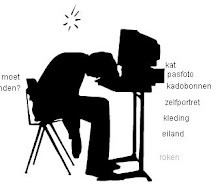a MAYA example
Friday, April 24, 2009
Wednesday, March 18, 2009
Friday, March 13, 2009
Friday, February 27, 2009
dime
The past 8months have wittnessed my chasing for the qualification to be a graduate student .
cruelty is used to my life
cruelty is used to my life
Wednesday, January 14, 2009
RhinoScript morphodynamic
RhinoScript morphodynamic
From KokkugiaWiki
this tutorial covers the basics of a morphodynamic design strategy based on attractors. the first script demonstrates how a field of geometry can undergo simple transformations at a local level based on the proximity of a field of attractors. the second script looks at how more complex parametric transformations can be developed.
attractor tools scale
this script is used for scaling up or down fields of objects. however it is easy to modify the script to do more interesting things than scaling. in its current format it generates things like the following:
download this rhino file which contains the base geometry to operate on.
the pseudo-code for the script looks something like the following: 'define the variables
' user defined input
' loop through each object and get the closest attractor
' get object center point
' loop through attractors to find the distance to the closest attractor
' get distance from the object center point to the attractor
' is it closer then keep track of the distance and the attractor
' if the object is within the threshold then operate on it
Option Explicit
' script written by roland snooks 2007 www.kokkugia.com
Call attractorToolsScale
Sub attractorToolsScale
Dim i, j, arrObjects, arrAttract, thresholdDist, scaleFactor, arrBBox, arrCntrPt, counter, arrAttPt
Dim dblAttDistTest, dblClosestAttDist, dblClosestAtt, adjAmount
' input
arrObjects = Rhino.GetObjects("select objects")
arrAttract = Rhino.GetObjects("select point attractors", 0)
thresholdDist = Rhino.GetReal("distance threshold", 10, 0)
scaleFactor = Rhino.GetReal("scale factor", 1, 0)
' loop through each object and get the closest attractor
For i = 0 To UBound(arrObjects)
' get object bounding box centerpoint
arrBBox = Rhino.BoundingBox(arrObjects(i))
arrCntrPt = array((((arrBBox(2)(0)) + (arrBBox(0)(0))) / 2), (((arrBBox(2)(1)) + (arrBBox(0)(1))) / 2), (((arrBBox(0)(2)) + (arrBBox(4)(2))) / 2))
' loop through attractors to find the distance to the closest
counter = 0
For j = 0 To UBound(arrAttract)
arrAttPt = Rhino.PointCoordinates(arrAttract(j))
' get distance
dblAttDistTest = Rhino.Distance(arrAttPt, arrCntrPt)
' is it closer
If counter < 1 Then
dblClosestAttDist = dblAttDistTest
dblClosestAtt = counter
Else
If dblAttDistTest < thresholdDist Then
If dblAttDistTest < dblClosestAttDist Then
dblClosestAttDist = dblAttDistTest
dblClosestAtt = counter
End If
End If
End If
counter = counter + 1
Next
' if the object is within the threshold then operate on it
If dblClosestAttDist < thresholdDist Then
' caculate the adjustment amount
' decrease infinite amount
adjAmount = 1 - ((thresholdDist - dblClosestAttDist)/thresholdDist)
' increase by factor of up to 100% x scaleFactor
'adjAmount = ((thresholdDist - dblClosestAttDist)/thresholdDist) * scaleFactor + 1
' based on attractor proximity do something to the object (eg scale)
' scale
Rhino.ScaleObject arrObjects(i), arrCntrPt, array(adjAmount,adjAmount,adjAmount)
End If
Next
End Sub
in addition to scaling the objects we could also modify their color. this is best done with a separate function: Function at_ChangeColor(obj,tDist,aDist,sFactor)
Dim objColor, newColor
' caculate color
newColor = 255 - ((1 - ((tDist - aDist)/tDist)) * 255)
' change color
objColor = Rhino.ObjectColor(obj, newColor)
End Function
this function would need to be called in the same part of the script where we call the scale method. at_ChangeColor arrObjects(i),thresholdDist,dblClosestAttDist,scaleFactor
to use curves instead of points as attractors you could replace the following line of code: arrAttPt = Rhino.PointCoordinates(arrAttract(j))
this bit of code is effectively getting the parameter of the closest point on the attractor curve and then returning the coordinates of that point. dblParam = Rhino.CurveClosestPoint(arrAttract(j), arrCntrPt)
arrAttPt = Rhino.EvaluateCurve(arrAttract(j), dblParam)
attractor tools parametric
the following function is an example of how a parametric component can be instantiated on a surface using a predefined polyline substrate. this function can be called from the attractorTools script, instead of calling the scale method, consequently it instantiates a parametric component using the attractor information as the input to the component.
download this rhino file which contains the base geometry to operate on.
the following line needs to be called at the end of the outer loop: at_Component arrObjects(i), srf, adjAmount
the parametric component uses simple vector math to essentially scale the polyline and project it along the surface normal a certain distance before surfacing
the result. Option Explicit
' script written by roland snooks 2007 www.kokkugia.com
Call attractorToolsScale
Sub attractorToolsScale
Dim i, j, arrObjects, arrAttract, thresholdDist, scaleFactor, arrBBox, arrCntrPt, counter, arrAttPt
Dim dblAttDistTest, dblClosestAttDist, dblClosestAtt, adjAmount, srf
' input
arrObjects = Rhino.GetObjects("select polygon tesselations", 4)
srf = Rhino.GetObject("select base surface", 16)
arrAttract = Rhino.GetObjects("select point attractors", 1)
thresholdDist = Rhino.GetReal("distance threshold", 5, 0)
scaleFactor = Rhino.GetReal("scale factor", 2, 0)
' loop through each object and get the closest attractor
For i = 0 To UBound(arrObjects)
' get object bounding box centerpoint
arrBBox = Rhino.BoundingBox(arrObjects(i))
arrCntrPt = array((((arrBBox(2)(0)) + (arrBBox(0)(0))) / 2), (((arrBBox(2)(1)) + (arrBBox(0)(1))) / 2), (((arrBBox(0)(2)) + (arrBBox(4)(2))) / 2))
' loop through attractors to find the distance to the closest
counter = 0
For j = 0 To UBound(arrAttract)
arrAttPt = Rhino.PointCoordinates(arrAttract(j))
' get distance
dblAttDistTest = Rhino.Distance(arrAttPt, arrCntrPt)
' is it closer
If counter < 1 Then
dblClosestAttDist = dblAttDistTest
dblClosestAtt = counter
Else
If dblAttDistTest < thresholdDist Then
If dblAttDistTest < dblClosestAttDist Then
dblClosestAttDist = dblAttDistTest
dblClosestAtt = counter
End If
End If
End If
counter = counter + 1
Next
' if the object is within the threshold then operate on it
If dblClosestAttDist < thresholdDist Then
' caculate the adjustment amount
adjAmount = 1 - ((thresholdDist - dblClosestAttDist)/thresholdDist) ' decrease infinite amount
'adjAmount = ((thresholdDist - dblClosestAttDist)/thresholdDist) * scaleFactor + 1 ' increase by factor of up to 100% x scaleFactor
' based on attractor proximity do something to the object (eg scale)
' scale
'Rhino.ScaleObject arrObjects(i), arrCntrPt, array(adjAmount,adjAmount,adjAmount) ' scale
' instantiate parametric component
at_Component arrObjects(i), srf, adjAmount
' change color
at_ChangeColor arrObjects(i),thresholdDist,dblClosestAttDist,scaleFactor
End If
Next
End Sub
Function at_Component(obj, srf, adjAmount)
Dim pts, centerPt, i, x, y, z, newPts(), srfNormal, closestPt, arrVertices(), arrFaceVertices(), ptCount, ptVec, scaleVec
' get the obj's points
pts = Rhino.PolylineVertices(obj)
' calculate the centerPoint of the pts
ptCount = UBound(pts)
For i = 0 To ptCount
x = x + pts(i)(0)
y = y + pts(i)(1)
z = z + pts(i)(2)
Next
centerPt = Array(x/(ptCount+1), y/(ptCount+1), z/(ptCount+1))
ReDim newPts(0)
' offset points to the inside
For i = 0 To ptCount
' calculate vector from pt to centerPt
ptVec = Rhino.VectorCreate(centerPt, pts(i))
' scale that vector based on adjAmount
scaleVec = Rhino.VectorScale(ptVec, adjAmount*5)
' make a new pt and add it to an array
ReDim Preserve newPts(i)
newPts(i) = Rhino.VectorAdd(pts(i), scaleVec)
Next
' get pt on srf closest to pt
closestPt = Rhino.SurfaceClosestPoint(srf, centerPt)
' get normal
srfNormal = Rhino.SurfaceNormal(srf, closestPt)
' move points normal based on adjAmount
For i = 0 To ptCount
' move each point by a factor of the normal
newPts(i) = Rhino.VectorAdd(newPts(i), Rhino.VectorScale(srfNormal, adjAmount) )
Next
Dim arrVertTemp, arrFaceTemp
' loop through all pts to make mesh
For i = 0 To ptCount
If i = ptCount Then
ReDim Preserve arrVertices(i)
arrVertices(i) = array(pts(i), newPts(i), newPts(0), pts(0))
Else
ReDim Preserve arrVertices(i)
arrVertices(i) = array(pts(i), newPts(i), newPts(i+1), pts(i+1))
End If
Rhino.AddPolyline arrVertices(i)
Rhino.AddSrfPt arrVertices(i)
ReDim Preserve arrFaceVertices(i)
arrFaceVertices(i) = array(0,1,2,3,3)
Next
'Rhino.AddMesh arrVertices, arrFaceVertices
End Function
From KokkugiaWiki
this tutorial covers the basics of a morphodynamic design strategy based on attractors. the first script demonstrates how a field of geometry can undergo simple transformations at a local level based on the proximity of a field of attractors. the second script looks at how more complex parametric transformations can be developed.
attractor tools scale
this script is used for scaling up or down fields of objects. however it is easy to modify the script to do more interesting things than scaling. in its current format it generates things like the following:
download this rhino file which contains the base geometry to operate on.
the pseudo-code for the script looks something like the following: 'define the variables
' user defined input
' loop through each object and get the closest attractor
' get object center point
' loop through attractors to find the distance to the closest attractor
' get distance from the object center point to the attractor
' is it closer then keep track of the distance and the attractor
' if the object is within the threshold then operate on it
Option Explicit
' script written by roland snooks 2007 www.kokkugia.com
Call attractorToolsScale
Sub attractorToolsScale
Dim i, j, arrObjects, arrAttract, thresholdDist, scaleFactor, arrBBox, arrCntrPt, counter, arrAttPt
Dim dblAttDistTest, dblClosestAttDist, dblClosestAtt, adjAmount
' input
arrObjects = Rhino.GetObjects("select objects")
arrAttract = Rhino.GetObjects("select point attractors", 0)
thresholdDist = Rhino.GetReal("distance threshold", 10, 0)
scaleFactor = Rhino.GetReal("scale factor", 1, 0)
' loop through each object and get the closest attractor
For i = 0 To UBound(arrObjects)
' get object bounding box centerpoint
arrBBox = Rhino.BoundingBox(arrObjects(i))
arrCntrPt = array((((arrBBox(2)(0)) + (arrBBox(0)(0))) / 2), (((arrBBox(2)(1)) + (arrBBox(0)(1))) / 2), (((arrBBox(0)(2)) + (arrBBox(4)(2))) / 2))
' loop through attractors to find the distance to the closest
counter = 0
For j = 0 To UBound(arrAttract)
arrAttPt = Rhino.PointCoordinates(arrAttract(j))
' get distance
dblAttDistTest = Rhino.Distance(arrAttPt, arrCntrPt)
' is it closer
If counter < 1 Then
dblClosestAttDist = dblAttDistTest
dblClosestAtt = counter
Else
If dblAttDistTest < thresholdDist Then
If dblAttDistTest < dblClosestAttDist Then
dblClosestAttDist = dblAttDistTest
dblClosestAtt = counter
End If
End If
End If
counter = counter + 1
Next
' if the object is within the threshold then operate on it
If dblClosestAttDist < thresholdDist Then
' caculate the adjustment amount
' decrease infinite amount
adjAmount = 1 - ((thresholdDist - dblClosestAttDist)/thresholdDist)
' increase by factor of up to 100% x scaleFactor
'adjAmount = ((thresholdDist - dblClosestAttDist)/thresholdDist) * scaleFactor + 1
' based on attractor proximity do something to the object (eg scale)
' scale
Rhino.ScaleObject arrObjects(i), arrCntrPt, array(adjAmount,adjAmount,adjAmount)
End If
Next
End Sub
in addition to scaling the objects we could also modify their color. this is best done with a separate function: Function at_ChangeColor(obj,tDist,aDist,sFactor)
Dim objColor, newColor
' caculate color
newColor = 255 - ((1 - ((tDist - aDist)/tDist)) * 255)
' change color
objColor = Rhino.ObjectColor(obj, newColor)
End Function
this function would need to be called in the same part of the script where we call the scale method. at_ChangeColor arrObjects(i),thresholdDist,dblClosestAttDist,scaleFactor
to use curves instead of points as attractors you could replace the following line of code: arrAttPt = Rhino.PointCoordinates(arrAttract(j))
this bit of code is effectively getting the parameter of the closest point on the attractor curve and then returning the coordinates of that point. dblParam = Rhino.CurveClosestPoint(arrAttract(j), arrCntrPt)
arrAttPt = Rhino.EvaluateCurve(arrAttract(j), dblParam)
attractor tools parametric
the following function is an example of how a parametric component can be instantiated on a surface using a predefined polyline substrate. this function can be called from the attractorTools script, instead of calling the scale method, consequently it instantiates a parametric component using the attractor information as the input to the component.
download this rhino file which contains the base geometry to operate on.
the following line needs to be called at the end of the outer loop: at_Component arrObjects(i), srf, adjAmount
the parametric component uses simple vector math to essentially scale the polyline and project it along the surface normal a certain distance before surfacing
the result. Option Explicit
' script written by roland snooks 2007 www.kokkugia.com
Call attractorToolsScale
Sub attractorToolsScale
Dim i, j, arrObjects, arrAttract, thresholdDist, scaleFactor, arrBBox, arrCntrPt, counter, arrAttPt
Dim dblAttDistTest, dblClosestAttDist, dblClosestAtt, adjAmount, srf
' input
arrObjects = Rhino.GetObjects("select polygon tesselations", 4)
srf = Rhino.GetObject("select base surface", 16)
arrAttract = Rhino.GetObjects("select point attractors", 1)
thresholdDist = Rhino.GetReal("distance threshold", 5, 0)
scaleFactor = Rhino.GetReal("scale factor", 2, 0)
' loop through each object and get the closest attractor
For i = 0 To UBound(arrObjects)
' get object bounding box centerpoint
arrBBox = Rhino.BoundingBox(arrObjects(i))
arrCntrPt = array((((arrBBox(2)(0)) + (arrBBox(0)(0))) / 2), (((arrBBox(2)(1)) + (arrBBox(0)(1))) / 2), (((arrBBox(0)(2)) + (arrBBox(4)(2))) / 2))
' loop through attractors to find the distance to the closest
counter = 0
For j = 0 To UBound(arrAttract)
arrAttPt = Rhino.PointCoordinates(arrAttract(j))
' get distance
dblAttDistTest = Rhino.Distance(arrAttPt, arrCntrPt)
' is it closer
If counter < 1 Then
dblClosestAttDist = dblAttDistTest
dblClosestAtt = counter
Else
If dblAttDistTest < thresholdDist Then
If dblAttDistTest < dblClosestAttDist Then
dblClosestAttDist = dblAttDistTest
dblClosestAtt = counter
End If
End If
End If
counter = counter + 1
Next
' if the object is within the threshold then operate on it
If dblClosestAttDist < thresholdDist Then
' caculate the adjustment amount
adjAmount = 1 - ((thresholdDist - dblClosestAttDist)/thresholdDist) ' decrease infinite amount
'adjAmount = ((thresholdDist - dblClosestAttDist)/thresholdDist) * scaleFactor + 1 ' increase by factor of up to 100% x scaleFactor
' based on attractor proximity do something to the object (eg scale)
' scale
'Rhino.ScaleObject arrObjects(i), arrCntrPt, array(adjAmount,adjAmount,adjAmount) ' scale
' instantiate parametric component
at_Component arrObjects(i), srf, adjAmount
' change color
at_ChangeColor arrObjects(i),thresholdDist,dblClosestAttDist,scaleFactor
End If
Next
End Sub
Function at_Component(obj, srf, adjAmount)
Dim pts, centerPt, i, x, y, z, newPts(), srfNormal, closestPt, arrVertices(), arrFaceVertices(), ptCount, ptVec, scaleVec
' get the obj's points
pts = Rhino.PolylineVertices(obj)
' calculate the centerPoint of the pts
ptCount = UBound(pts)
For i = 0 To ptCount
x = x + pts(i)(0)
y = y + pts(i)(1)
z = z + pts(i)(2)
Next
centerPt = Array(x/(ptCount+1), y/(ptCount+1), z/(ptCount+1))
ReDim newPts(0)
' offset points to the inside
For i = 0 To ptCount
' calculate vector from pt to centerPt
ptVec = Rhino.VectorCreate(centerPt, pts(i))
' scale that vector based on adjAmount
scaleVec = Rhino.VectorScale(ptVec, adjAmount*5)
' make a new pt and add it to an array
ReDim Preserve newPts(i)
newPts(i) = Rhino.VectorAdd(pts(i), scaleVec)
Next
' get pt on srf closest to pt
closestPt = Rhino.SurfaceClosestPoint(srf, centerPt)
' get normal
srfNormal = Rhino.SurfaceNormal(srf, closestPt)
' move points normal based on adjAmount
For i = 0 To ptCount
' move each point by a factor of the normal
newPts(i) = Rhino.VectorAdd(newPts(i), Rhino.VectorScale(srfNormal, adjAmount) )
Next
Dim arrVertTemp, arrFaceTemp
' loop through all pts to make mesh
For i = 0 To ptCount
If i = ptCount Then
ReDim Preserve arrVertices(i)
arrVertices(i) = array(pts(i), newPts(i), newPts(0), pts(0))
Else
ReDim Preserve arrVertices(i)
arrVertices(i) = array(pts(i), newPts(i), newPts(i+1), pts(i+1))
End If
Rhino.AddPolyline arrVertices(i)
Rhino.AddSrfPt arrVertices(i)
ReDim Preserve arrFaceVertices(i)
arrFaceVertices(i) = array(0,1,2,3,3)
Next
'Rhino.AddMesh arrVertices, arrFaceVertices
End Function
Subscribe to:
Posts (Atom)